本帖最后由 sunbeyond 于 2014-7-11 17:10 编辑
CT超级简单使用蓝牙传输文件. debian系统已经试过可以使用。
1安装蓝牙驱动和工具。 #apt-get install bluetooth bluez-utils bluez-compat blueman 2查看蓝牙是否安装成功。
root@cubietruck:~#/etc/init.d/bluetooth status bluetoothis running. 3重启系统 #reboot
4开机显示如下界面,蓝牙无法开启,须安装 firmware-b43-installer
# aptitude install firmware-b43-installer
5安装无线电管理工具 #aptitude install rfkill 6为了省电,系统会自动关闭蓝牙,所以我们要手动解锁蓝牙。 #rfkill unblock all 7 开启蓝牙。 双击蓝牙图标
8.当前蓝牙设备为灰色无法使用。
9.开启蓝牙设备。 上传蓝牙固件。
root@cubietruck:~# brcm_patchram_plus -d --patchram /lib/firmware/ap6210/bcm2071
0a1.hcd --enable_hci --bd_addr aa:22:33:44:55:66 --no2bytes --tosleep 1000 /dev/
ttyS1
10.蓝牙开启成功,可以搜索添加手机蓝牙设备。配对。然后可以开始传输文件。
遇见的问题:有些人经常做到第九步,发现一直在那里重复这个:

解决方法:
有可能是你的串口没开起来。请检查script.bin里面的UART配置。/dev/ttyS1一定要开起来。
串口问题请参考: http://forum.cubietech.com/forum ... =%E4%B8%B2%E5%8F%A3
| 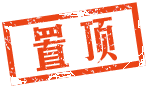
 |Archiver|手机版|粤ICP备13051116号|cubie.cc---深刻的嵌入式技术讨论社区
|Archiver|手机版|粤ICP备13051116号|cubie.cc---深刻的嵌入式技术讨论社区