本帖最后由 317443108 于 2014-10-11 11:28 编辑
目前仍存在部分电脑只支持VGA接口等等的情况,那么在拿到CB1、CB2后,该怎么让他支持VGA输出呢?
跟大家分享一下我在别的地方看到的文章!(非原创,纯属转载分享)。
If you bought some daughter board with VGA connector, you can go to the next step. If not, you can build your own circuit.
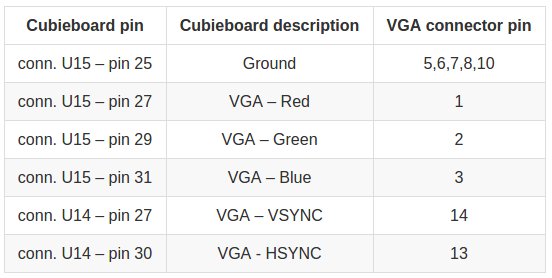
Do not use pins 33 and 35 on connector U15. It is HSYNC and VSYNC for LVDS, not VGA. Because the HSYNC and VSYNC signals from cubieboard are 3.3V levels, they should be buffered by CMOS gates to 5V levels to reach the VGA specifications, but I found out, that every monitor I have tryed handled 3.3V signals without buffers, directly connected to VGA connector. Each VGA analog signal (red, green and blue) should be loaded by nominal impedance of VGA. That means 75R resistors connected between color signal and ground. Without them the analog signa is very messy and picture on the monitor is quite ugly like on following photo.
That means, the minimal schematic diagram can look like this:
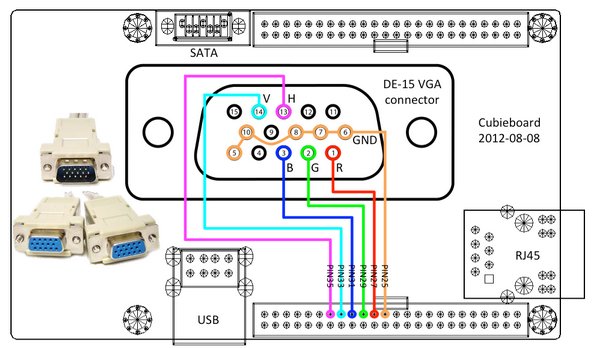
Much better schematic is on the next picture. The 5V can be found on conn. U15 – pin 1.
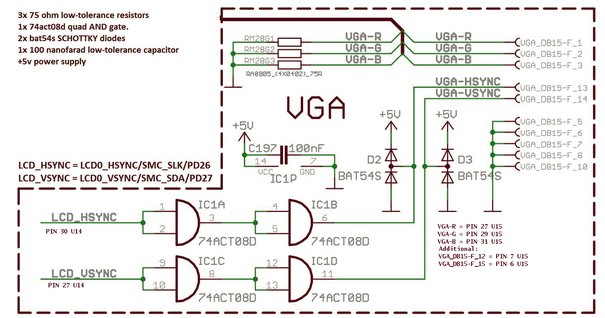
Sunxi-tools instalation
Install required packages
- apt-get install libusb-1.0-0-dev pkg-config
download the sinxi-tools source and compile it - git clone git://github.com/linux-sunxi/sunxi-tools/
- cd sunxi-tools
- make
Backup the script.bin - cp /boot/script.bin /boot/script.bin.bck
Convert the script.bin into .fex file (text config file) - ./bin2fex /boot/script.bin /boot/script.fex
Open the script.fex with some text editor Find the block starting with „[disp_init]“ and edit the lines by following values:
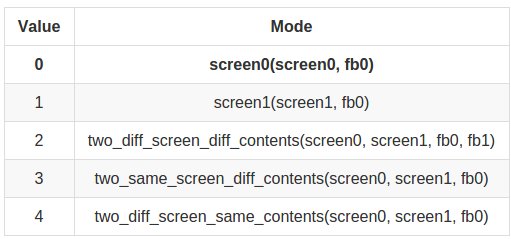
screen0_output_type: Output type for screen0:
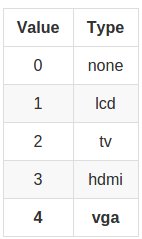
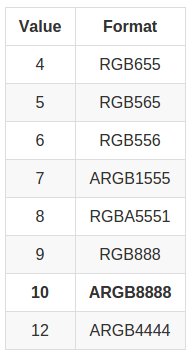
fb1_format: pixel format for fb1: same as previous fb0_pixel_sequence: fb0 pixel sequence (0 generally for linux, 2 for android):
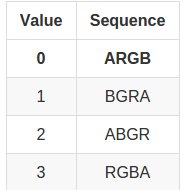
so the part of .fex file can look like this: - [disp_init]
- disp_init_enable = 1
- disp_mode = 0
- screen0_output_type = 4
- screen0_output_mode = 4
- screen1_output_type = 2
- screen1_output_mode = 14
- fb0_framebuffer_num = 2
- fb0_format = 10
- fb0_pixel_sequence = 0
- fb0_scaler_mode_enable = 1
- fb1_framebuffer_num = 2
- fb1_format = 10
- fb1_pixel_sequence = 0
- fb1_scaler_mode_enable = 1
It is configured for vga output with resolution 1024x768 on screen0 with framebuffer tb0 double buffered. The screen1 is disabled by „disp_mode=0“ and screen1 parameters are ignored. Convert the edited script.fex back into .bin file - ./fex2bin /boot/script.fex /boot/script.bin
Turn of the cubieboard and then disconnect the powerplug for a few seconds and connect it back. Now you should see the booting cubian system on your VGA monitor.
|  |Archiver|手机版|粤ICP备13051116号|cubie.cc---深刻的嵌入式技术讨论社区
|Archiver|手机版|粤ICP备13051116号|cubie.cc---深刻的嵌入式技术讨论社区